
Welcome!
Thanks for stopping by. My name is Cameron Landers. I'm a full-stack software engineer, content writer, blogger, sound engineer and video producer.
I build apps and custom APIs using C#, Dotnet Core, Transact SQL, JavaScript, Python and more.
Feel free to reach out if you would like to have a conversation.
|
How to Contact Me
E-mail:
info@cameronlanders.com
Feel free to reach out. I read and respond to all messaging.
Cheers,
-=Cameron
Software Engineering Services
With architect level software engineering expertise, I design and develop powerful applications that provide all sorts of capabilities, such as time tracking, event registration, product activation, sales force management, payment processor integration, product inventory, service incidents, bug and feedback tracking... the list goes on.
I produce full-stack solutions using the right tools for the job--modern languages and frameworks like .NET, C#, Entity Framework, HTML5, CSS3, Javascript, Python, Angular, NodeJS and more.
I can build secure, standards-based APIs and RESTful services that integrate with just about any backend database you may be using.

Cross-platform requirements? No problem! I build solutions that span across Windows, MacOS, Unix/Linux and mobile devices of all kinds. I can work with a variety of frameworks, object-relational mappers (ORMs), continuous integration tools, third-party libraries and APIs of all kinds.
Need a free quote or consultation? Contact me.
Web Applications
Scalability & Versatility
I build web applications and web services to support any business workflow with a compelling user experience end to end. Full-stack software engineering skills combined with creative design and UI/UX acumen means that I can produce responsive, scalable web applications that look great across all screen sizes.
I develop web stores, blogs, membership and affilitate systems, payment gateway integrations and more. I can develop any kind of web site, application or workflow solution you need.

Databases
I'm deep on Transact SQL and big on security. My backend expertise includes developing secure APIs for a middle-tier between front end code and back-end databases, including Microsoft SQL Server, Oracle, MySQL or any database system.
Need a free quote or consultation? Contact me.
Design Services
I'm more than just a coder! I also provide creative graphic design services and intuitive layouts for a consistent experience across all devices and screen sizes.
I build products and web applications that feature original graphics, animations, interactive effects and UI elements that provide an intuitive and compelling user experience. I'm also an excellent wordsmith, and I offer professional content writing services for things like ad copy, presentations, blog articles, press releases and more.

Multimedia
For media and creative services including sound engineering, music arranging, video production, voiceover, backing tracks and more, visit my Sound Studio.
Need a free quote or consultation? Contact me.
Studio Services
I offer full sound and video services using the all the latest digital equipment, software and tools.
Combined with decades of sound engineering and video experience, I can produce everything from corporate presentations and training, to YouTube videos, jingles, music tracks to for your videos, and specialized content for your events.
 Services for bands:
Services for bands: Multi-track mixing and mastering, radio-quality demos, and more. I build performance quality backing tracks that enable you to supplement your live performaance with instruments that you don't have.
Click Here to visit the studio section, where you can check out my music and learn more about my sound and video services.
Click Here to visit the studio section, where you can check out my music and learn more about my sound and video services.
Articles and Topics of Interest
The sections below feature articles on topics I consider to be interest, and some general guidance for both clients and application developers.
+ How to Drive Traffic to Your Website or Blog
I'm often asked for guidelines on how to optimize web sites to increase the chances of getting listed on the top page of Google search results. There are multiple factors that the Google algorithm uses to rank your web site on various criteria.
These algorithm-specific factors are easy to learn, and they are important to know in order to optimize your website or blog content for ranking on Google and other search engines, including AI tools that return website results.
Here are just a few fundamentals. I have inclided a link to more details below.
- Use relevant and targeted keywords in the content of the web site. This will help search engines understand the content of the web site and improve its ranking for those keywords.
- Create a sitemap for the web site and submit it to search engines. A sitemap is a file that lists all the pages of the web site and helps search engines crawl and index the pages.
- Optimize the web site's title and meta tags. The title and meta tags are important elements of the HTML code of a web page and provide information to search engines about the content of the page.
- Ensure that the web site is mobile-friendly. More and more users are accessing the internet from smartphones and tablets, so it's important that the web site is easy to use on mobile devices.
- Use social media to promote the web site and drive traffic to it. Social media platforms such as Facebook, Twitter, and LinkedIn can be powerful tools for promoting a web site and attracting visitors.
- Internal linking refers to the practice of linking to other pages within the same web site. A clear and concise website structure is important for search engines to understand the page layout and how the linked information interrelates. This improves rankings.
- Monitor your website's performance and track your traffic. Tools like Google Analytics can help you understand how users are interacting with your website. These tools enable you to identify areas for improvement.
More Details:
SEO is a complex topic that is important for businesses of all sizes. Even if you are a total beginner with little or no technology experience, you can learn how to improve your website’s visibility and ranking in search engine results.
Learning the basics of SEO is easy to do. Making the few simple changes for SEO will get you more organic traffic, leads, and ultimately sales.
For details on how to implement these techniques and more, check out my easy-to-follow, 10-lesson video course, “SEO For Beginners”. No prior experience in SEO needed!
=-=-=
+ Transitioning from Classic ASP.NET to ASP.NET Core
If you are a classic ASP.NET developer using the .NET Framework and you are now making the shift to ASP.NET Core, this article is for you.
The idea of moving from classic ASP.NET to a new framework may seem daunting. Rest assured, it's manageable and beneficial for your future projects.
Why .NET Core?
ASP.NET Core offers a host of advantages that make it worth your time. It's cross-platform, which means you can deploy your applications not just on Windows but also on MacOS and Linux.
The performance metrics of .NET Core are impressive and it's designed to be cloud-optimized right out of the "box". .NET Core brings more flexibility and built-in scalability.
Command Line
One of the first things you'll notice is that ASP.NET Core leans heavily on the command line for tasks like project setup and management. While this might seem intimidating at first, you'll quickly come to appreciate the level of control it gives you.
If you have ever set up a starting Angular, React or Node/Express application you will notice that starting a "Dotnet" application from the command line works in a similar way. Becoming proficient with command-line tools is a crucial skill in today's fast-paced development environment.
MVC Architecture
If you're coming from a Web Forms background, the MVC (Model-View-Controller) pattern that ASP.NET Core adopts may be a departure for you. If you have developed classic ASP.NET MVC or "Web API2" projects, you will already be familiar.
MVC is a distinct advantage in that it separates your application into distinct components, making it more maintainable and scalable. Additionally, MVC is an industry-standard design pattern, so getting comfortable with it is well worth your while.
Dependency Injection
Classic ASP.NET offered various ways to manage dependencies, but none as robust as Dependency Injection (DI) in ASP.NET Core. DI enables you to manage your dependencies in a more maintainable and testable way.
If you're new to this concept, now's the perfect time to dive in. You will soon come to appreciate the efficiency and ease of use this pattern provides.
EF Core
Data access methods have also evolved. Entity Framework Core (EF Core) is the new, updated standard and is much-improved over Entity Framework 6, which you may have used with your classic ASP.NET applications.
EF Core is also more lightweight and extensible than its predecessor. It's well-aligned with the philosophies of ASP.NET Core, so taking the time to understand EF Core's CRUD operations is a must.
JSON and REST APIs
Web Forms focused a lot on server controls and postbacks, but the modern web ecosystem is more inclined towards RESTful services and JSON. Learning how to build and consume REST APIs will be an essential skill in your ASP.NET Core journey.
Blazor for Web UI
If you have a strong background in Winforms, Blazor may interest you for developing your web user interfaces. Blazor allows you to use C# for building interactive web UIs, providing an alternative to JavaScript frameworks.
Hands-On Learning
Lastly, there's no substitute for practical experience. Start by creating a small ASP.NET Core project to get a feel for the framework. If possible, try porting a simpler project from .NET Framework to .NET Core to familiarize yourself with the differences and challenges that may arise.
Final Note
Making the move to ASP.NET Core is evolutionary move that classic .NET developers must make to remain relevant for opportunities beyond just those using the classic .NET Framework. By taking a systematic approach to learning its features and understanding its advantages, you can easily be on your way to becoming proficient in ASP.NET Core.
For a great resource on developing APIs in C#, check out my e-book.
=-=-=
+ GPT-4 and the OpenAI Playground
While the GPT-4 query tool and the OpenAI Playground both provide access to the capabilities of OpenAI's language models, the OpenAI Playground offers a more hands-on and visual interface with additional features that can provide extra capabilities:
Real-time Interaction: The Playground provides an interactive environment where you can see the outputs as you tweak your prompts, which can be quite informative and insightful.
Fine-tuning Parameters: You have the ability to adjust several parameters such as temperature, max tokens, frequency penalty, and presence penalty. This allows for more granular control over the AI's responses.
Presets and Examples: The Playground offers preset examples and templates that can help inspire or guide the creation of prompts. This is useful for learning and exploring the model's capabilities.
Multiple Engines: You can choose from various AI models. While you might be interacting with GPT-4 right now, the Playground allows you to switch between different versions and see how they compare.
Code and Syntax Highlighting: For those who work with code, the Playground provides syntax highlighting, making it easier to write and review code snippets.
Save and Share: You can save your prompts and responses in the Playground, which can be handy for documenting your interactions with the AI. You can also easily share these with others.
Visualization of Tokens: The Playground provides a visualization of how the AI is tokenizing the input, which can be educational for those interested in the inner workings of AI.
API Configuration: For developers, the Playground can be a place to experiment with API settings before implementing them in code.
While the default query tool is straightforward and convenient for a quick interaction, the Playground offers a richer, more nuanced experience. The OpenAI Playground really offers a broader range of creative possibilities.
=-=-=
+ Tip: Using Async/Await Methods in C#
Adopting current best practices for using Async/Await methods in your code is of paramount and current importance. Some developers are a bit late to the game in adopting this contemporary performance-optimizing design pattern.
Asychronous programming provides the benefit of not blocking the UI while awaiting a method or process to complete. As opposed to merely resorting to threading, Async functions can be configured to return promises, which are like a placeholder for the return value until it becomes available. Some guidelines are shown below.
- Return a
Task or Task<T> (not a void).
- One Exception To The Above Rule:
- You can mark a top level event handler
async void, since it won't be called by other methods.
- Never mark any subordinate method as
async void.
=-=-=
Email: cameronlanders@me.com
Software Engineer • Technologist
A positive, aggressive, results-oriented technology expert whose experience spans multiple platforms, programming languages and application domains. An extensive background that includes managing globally-disbursed teams and enabling emerging technology. A strong influencer with sound, independent judgment that builds stakeholder consensus and fosters collaboration. A talented communicator, innovative problem solver and trusted mentor.
Click here to view my top skills
Highlights:
-
As an independent software engineer, I recently developed powerful applications related to Windows Group Policy automation for a Microsoft MVP client. I also recently completed multiple enterprise security applications for Intel Corporation that deployed to over 200,000 systems worldwide.
-
Earlier in my career, I led teams of application engineers and technologists, instrumental in securing platform software/firmware design wins for Intel Corporation with their top OEMs, such as HP, Dell, Apple and others.
-
As an independent software engineer, I provided specialized training for software engineers developing applications and workflow solutions in the Exchange messaging and collaboration space for Intel Corporation.
-
For a storage device manufacturer, I developed Ignition/SCADA applications (Python/Java framework) that integrate with programmable logic controllers (PLCs) in a manufacturing environment. I also developed equipment simulators for isolated testing.
-
As a network consultant and software engineer working for a Microsoft Solution Provider Partner, I developed automation tools for OS and Exchange migrations, client/server applications, custom Outlook add-ins, web applications and time tracking applications.
Professional Experience
Freelance Software Engineer, Design and Multimedia Consultant
(2013 - Current)
As an independent software engineer, I developed a suite of Group Policy management and IT information security software for a Microsoft MVP client.
I also completed several long-term projects under contract for Intel Corporation and their IT Infosec organization, where I produced enterprise security applications, web applications, executive management dashboards, web APIs, REST services and end user applications deployed worldwide.
I also provide multimedia services, including music arranging, sound engineering, video editing, graphic design, content writing and presentation development services for a variety of musicians, bands, groups and business clients.
Examples include multitrack recording, mixing, stereo mastering, custom backing tracks, presentations, animations, website design and user experience consulting, and other creative services.
Engineering Manager, Technologist, OEM Consulting Roles
Intel Corporation - Folsom, CA
(2005 - 2013)
Roles at Intel have spanned software engineering, technical consulting and firmware technology. Working directly with top OEMs manufacturing platforms based on Intel technology, I managed teams of application engineers focused on OEM enabling, debug and compliance for emerging Intel software/firmware features and technologies. Other roles spanned Intel wireless radio technology and Intel Smart Response (SSD caching) technology. I organized customer engagements, presented new technologies and spearheaded early adopter pilots. I also developed custom web applications, Outlook add-ins and automation tools for tracking OEM pre-launch milestones across the software development lifecycle.
Click here to download the PDF
Terms of Service
Definitions
Cameron Landers, an individual, shall be hereinafter referenced as "the proprietor" in the context of and for the purposes described throughout this document.
The website identified by the registered domain, cameronlanders.com is an information-only portal created and maintained by the proprietor and shall be hereinafter referenced as "the website".
At any given time, the website may describe services and/or products offered by the proprietor and potentially any direct affiliates, contractors and agents acting on behalf of the proprietor.
Implied Agreement
A link to this document is posted on the home page of the website. You are encouraged to read and familiarize yourself with this document.
By the act of visiting cameronlanders.com, you agree to the terms of service embodied herein, even ifyou choose not to read this document. If you do not agree, you may close and stop accessing the website.
Living Document
This document may be revised by the proprietor from time to time. As a consumer of the information on the website, it is your responsibility to check for periodic changes to ensure you continue to agree with these terms of service.
Refund Policy
Our general policy is that we do not offer refunds for products, digital downloads or services purchased from the website. This includes products and services provided by affiliates, contractors and agents.
If a specific warranty or support agreement is included with a product or service contract at the time of purchase, that warranty or support policy shall supersede this general policy for that specific purchase.
We do want our clients to be satisfied with our products and services and it is our policy to address any questions or concerns said clients may have on a best effort basis via email.
Our support email address is made available at the time of any purchase from the website, and is also accessible via the contact link on the website.
In the event the proprietor chooses to make an exception to the refund policy, any refund shall not exceed the purchase price of the related product or service less any applicable taxes, shipping fees, service fees or processing fees. Please refer to your purchase agreement for details.
The purchase agreement is displayed on screen at the time of purchase and is also included in any digital product download or service subscription email sent during the subscription purchase process.
Subscription Service Cancellation
In the specific case of subscription services, if a subscriber chooses to cancel a subscription, the policy is that the related service will remain available to the subscriber until the end of any remaining portion of a paid subscription period, after which the subscription will cease.
Refer to your subscription agreement for more specific details on the cancellation policy related to your specific agreement.
Indemnity
By the act of visiting this website, you specifically agree to indemnify and hold harmless the proprietor and any affiliates or agents acting on his behalf for any damages whatsoever.
This includes any issues arising from your interpretation of any information displayed on the website or decisions you may choose to make based upon any information you read on the website, or any services or products offered on the website, including any products or services provided by third parties referenced therein.
The proprietor’s obligation with respect to support of such software where no support plan is specifically included in the purchase agreement shall be deemed to be at the proprietor's sole discretion and if provided, shall be on a best-effort basis.
All services provided by the proprietor and his affiliates or agents shall be accompanied by a signed contract. All agreements, warranty provisions and support agreements if any, as well as any other obligations and conditions shall be limited to that which is specified explicitly in the related purchase agreement or service contract. Please refer to your service contract for details.
Third Party Products or Services
Any information presented on the website referencing third party entities is provided strictly for your information and does not imply any relationship between the proprietor and said third party software or services.
Any obligation regarding any information, products or services provided by any third party referenced on the website is the exclusive responsibility of said third party and not the proprietor.
Your use of third-party software applications or services is at your own risk. You should contact said third parties to determine whether any support may be available for their products or services.
In no event shall the proprietor become liable for any damages or support obligations related to third-party information, products or services.
Service Policy
The proprietor has adopted a general objective of customer satisfaction insomuch as is humanly possible. Even so, the proprietor reserves the right to refuse service to anyone at any time for any reason, within the constraints of applicable laws.
Privacy Policy
Welcome to CameronLanders.com. We are committed to safeguarding the privacy of our clients and website visitors. This policy describes how we treat personal information.
What Information Do We Collect?
We may collect, store, and use the following kinds of personal data:
-
Information about your visits to and use of this website including your IP address, browser type, length of visit, and number of page views.
-
Information that you provide to us is exclusively for the purpose of registering with us or subscribing to any of our services. Said information may include your name, email address, and other contact details as necessary to provide the services you request.
Uing Your Personal Data
Personal data submied on this website will be used for the purposes specified in this privacy policy or relevant parts of the website. We may use your personal information to:
-
Personalize some aspects of the website.
-
Enable your use of the services available on the website.
-
Send statements and/or invoices to you, and/or to collect payments from you (if applicable).
-
Address enquiries or complaints made by you, as they relate to the website.
Other than for the purposes specifically described here in this privacy policy, we will not share your information with third parties for any reason.
Disclosures
We may disclose information about you to our employees, officers, agents, suppliers, or subcontractors insofar as reasonably necessary to provide said services to you, and even then, only with your explicit agreement.
In addition to the above, we may disclose information about you:
-
To the extent that we are required to do so by law.
-
In connection with any legal proceedings as deemed necessary by such proceedings.
-
In order to establish, exercise and/or defend our legal rights (including providing information to others for the purposes of fraud prevention and reducing legal or credit risk).
Data Security
We will take all reasonable technical and organizational precautions to prevent the loss, misuse, or alteration of your personal information.
Policy Amendments
We may update this privacy policy from time to time by posting a new version on our website. You should check this page occasionally to ensure you are happy with any changes.
Your Rights
You may instruct us to provide you with any personal information we hold about you. Provision of such information will be subject to the supply of appropriate evidence of your identity.
Third Party Websites
This website may contain links to third-party websites from time to time. We are not responsible for the privacy policies or practices of said websites.
Updating Your Information
Please let us know if any personal information that we hold about you needs to be corrected or updated.
Contact
If you have any questions about this privacy policy or our treatment of your personal data, please contact us using the Contact page.
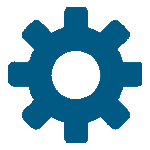








 Cross-platform requirements? No problem! I build solutions that span across Windows, MacOS, Unix/Linux and mobile devices of all kinds. I can work with a variety of frameworks, object-relational mappers (ORMs), continuous integration tools, third-party libraries and APIs of all kinds.
Cross-platform requirements? No problem! I build solutions that span across Windows, MacOS, Unix/Linux and mobile devices of all kinds. I can work with a variety of frameworks, object-relational mappers (ORMs), continuous integration tools, third-party libraries and APIs of all kinds.

 Databases
Databases
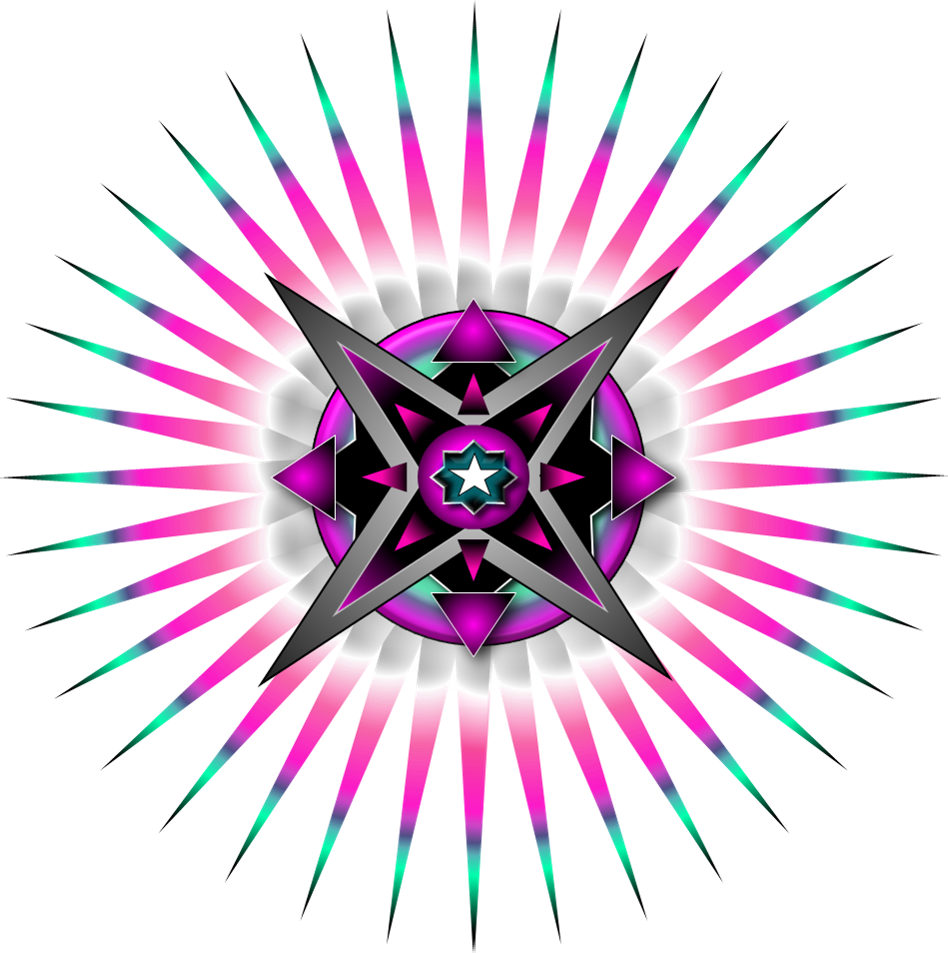


 Services for bands: Multi-track mixing and mastering, radio-quality demos, and more. I build performance quality backing tracks that enable you to supplement your live performaance with instruments that you don't have.
Services for bands: Multi-track mixing and mastering, radio-quality demos, and more. I build performance quality backing tracks that enable you to supplement your live performaance with instruments that you don't have.